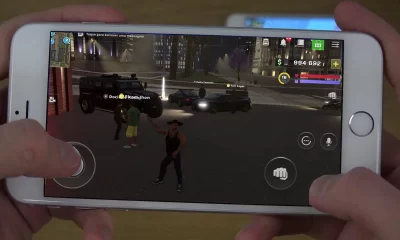Gaming
GTA RP Download | How to Download and Install GTA Roleplay in 2024
Master the art of GTA RP: Follow our step-by-step tutorial for a seamless GTA RP download.

Looking for the GTA RP Download? Well, get ready to dive into the dynamic world of GTA RP. Grand Theft Auto Roleplay (GTA RP) offers an exhilarating multiplayer experience where you can take on various roles and partake in immersive roleplaying adventures within the legendary Grand Theft Auto V game.
In this guide, we will walk you through the process of downloading and installing GTA RP, providing you with the essential steps and insights to get started on your roleplaying journey.
Whether you aspire to be a law-abiding officer, a cunning criminal, or an ordinary citizen navigating the city streets, this guide will equip you with the knowledge to embark on your GTA RP adventure. So, let’s dive in and discover how to download and install GTA Roleplay.
What is GTA RP and how do you download it?

GTA RP, also known as Grand Theft Auto Roleplay, is a popular multiplayer mod or modification that allows players to engage in roleplaying within the Grand Theft Auto V game. It offers a unique experience where players can take on various roles, such as police officers, criminals, or civilians, and interact with other players in a virtual world.
GTA RP Download SYSTEM REQUIREMENTS
- Requires a 64-bit processor and operating system
- OS: Windows 8.1 64 Bit, Windows 8 64 Bit, Windows 7 64 Bit Service Pack 1
- Processor: Intel Core 2 Quad CPU Q6600 @ 2.40 GHz (4 CPUs) / AMD Phenom 9850 Quad-Core (4 CPUs) @ 2.5 GHz
- Memory: 4 GB RAM
- Graphics Card: NVIDIA 9800 GT 1GB / AMD HD 4870 1GB (DX 10, 10.1, 11)
- Storage: 72GB of available space
- Sound Card: 100% DirectX 10 Compatible
GTA RP Download RECOMMENDED:
- Requires a 64-bit processor and operating system
- OS: Windows 8.1 64 Bit, Windows 8 64 Bit, Windows 7 64 Bit Service Pack 1
- Processor: Intel Core i5 3470 @ 3.2 GHZ (4 CPUs) / AMD X8 FX-8350 @ 4 GHZ (8 CPUs)
- Memory: 8 GB RAM
- Graphics Card: NVIDIA GTX 660 2GB / AMD HD7870 2GB
- Storage: 72GB of available space
- Sound Card: 100% DirectX 10 Compatible
Step-by-step tutorial for GTA RP download
How to download GTA 5
store.steampowered.com and log into your account;
- Buy GTA 5 for your account;
- Open Steam on your computer and install the game;
- You can also buy GTA 5 directly from the Steam app .
- Buy GTA V by Epic Games
GTA RP Download: How to Install GTA V on PC
Not sure how to install GTA 5 ON PC? don’t worry STEAM does it for you, you just have to download wait for it to finish downloading and choose where you want the game to be saved, steam often updates the game automatically and if any file gets corrupted it also fixes it for you that’s the advantage of you paying for the original game.
How to perform a clean installation of Grand Theft Auto V on PC
Question: How can I perform a clean install of Grand Theft Auto V on PC?
Answer: A clean install ensures that there are no file conflicts or permissions issues. Depending on the version, you will need to uninstall the game, delete any files or folders remaining in the installation directory and elsewhere, and reinstall the game.
How to download and Install Fivem
- Go to the official FiveM website: https://fivem.net/
- Look for the “Download Client” button and click on it.
- Run the downloaded FiveM executable file.
- You might see a User Account Control (UAC) prompt asking for permission. Click “Yes” to proceed.
- The installer will guide you through the installation process. You can typically choose the installation location and any additional settings.
- Once the installation is complete, you should find a shortcut icon for FiveM on your desktop or in your start menu.
- Double-click the icon to launch FiveM.
- When you launch FiveM, you’ll see a server browser.
- Browse through the available servers or use the search bar to find a server that interests you.
- Click on a server to connect to it. Some servers might require additional downloads, such as custom assets.
Install Required Assets (if necessary): If you connect to a server that uses custom assets (like mods, maps, or vehicles), you might need to download and install them. The server should provide instructions on how to do this.
Play: Once you’re connected to a server and any required assets are installed, you can start playing on the FiveM server just like you would in the regular GTA V multiplayer.
Remember to always GTA RP download from trusted sources and to follow the rules and guidelines of the server you join.
Also Read:
Rockstar Games and FiveM Partnership: Paving the Way for GTA 6 RP Download?

Rockstar Games has astonished fans with its acquisition of the Cfx.re team, creators of FiveM and RedM. These applications enable private roleplay servers in Grand Theft Auto 5 and Red Dead Redemption 2. This move aligns with Rockstar’s interest in broadening the GTA universe beyond main games. The 2019 launch of Red Dead Online, a multiplayer mode for Red Dead Redemption 2 supporting RP, showcases their willingness to innovate player interaction and storytelling in virtual realms.
With Rockstar Games embracing FiveM, the potential of a GTA 6 RP Download beckons, hinting at an exciting realm of virtual roleplay yet to come.
In conclusion, GTA RP Download opens the door to an exciting world of role-playing within the GTA universe. By following these steps, you can easily access GTA RP Download and embark on thrilling adventures. Remember to respect and follow the server’s rules and guidelines and, above all, have fun immersing yourself in the vibrant GTA RP community.
See also: Rockstar Games Acquires FiveM Devs: A Major Step for GTA 6 RP
Do you like GTA RP? We’re counting on you! Follow us on Google News. Also join the discussion on Facebook and Twitter !

Gaming
Discover the Top 5 biggest GTA RP servers for 2024!
Top five biggest GTA RP servers for the year

Grand Theft Auto RP, or GTA RP, has evolved into one of the preferred ways for fans of the franchise to enjoy GTA 5. Many long-time players have shifted their focus from the original game to this captivating roleplaying experience. In GTA RP, players must meet specific requirements to participate, in contrast to the official, more chaotic online mode provided by Rockstar Games. (more…)
Gaming
GTA RP iOS Download: A Guide to Roleplay on Your iPhone
Step into the World of GTA RP on Your iPhone – A Guide to iOS Roleplay.

Begin your Roleplay journey on your iPhone with GTA RP iOS download.
The gaming landscape is in a constant state of evolution, and with the rise of roleplaying games within Grand Theft Auto V, GTA RP has been gaining popularity. However, many users who are well-versed in roleplay often wonder if it’s possible to experience GTA RP on their iOS devices, such as iPhones or iPads. In this guide, we’ll walk you through the process of downloading and playing GTA RP on your Apple device. (more…)
Fivem
GTA RP Servers Download: How to Download and Play on PC
GTA RP Servers Download: Learn how to download and enjoy the immersive role-playing experience on your PC.

Welcome to the ultimate guide for gamers in 2023! In this year’s gaming landscape, one term has been making waves – GTA RP Servers Download 2023. Join us as we delve into the exciting world of GTA Role-Playing servers and show you how to download and immerse yourself in this thrilling PC gaming experience. (more…)