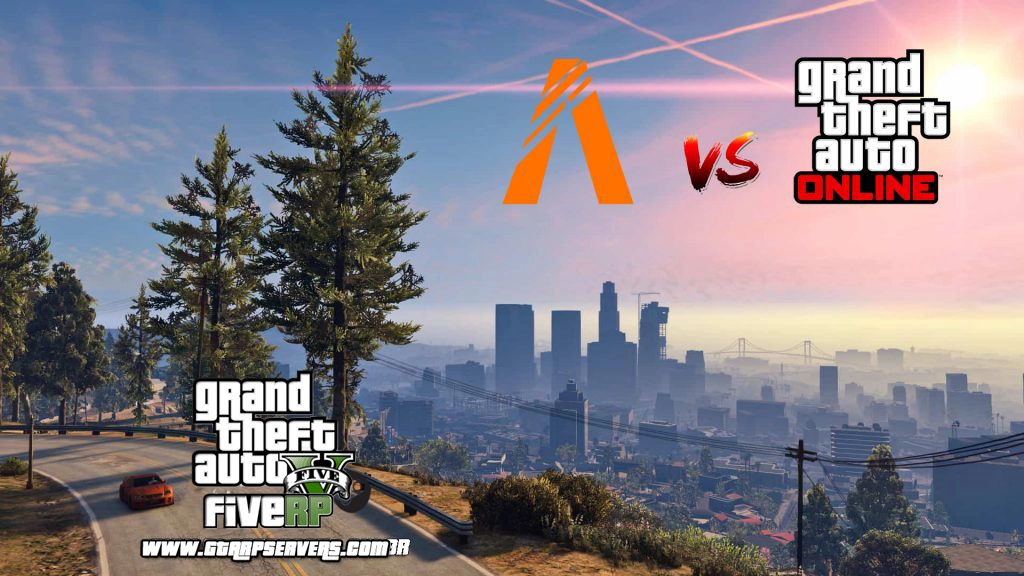Fivem
How to Fix CURL error code 28 Timed out in FiveM
CURL errors are typically connection errors Timed out – CURL error code 28 (Timeout was reached) #
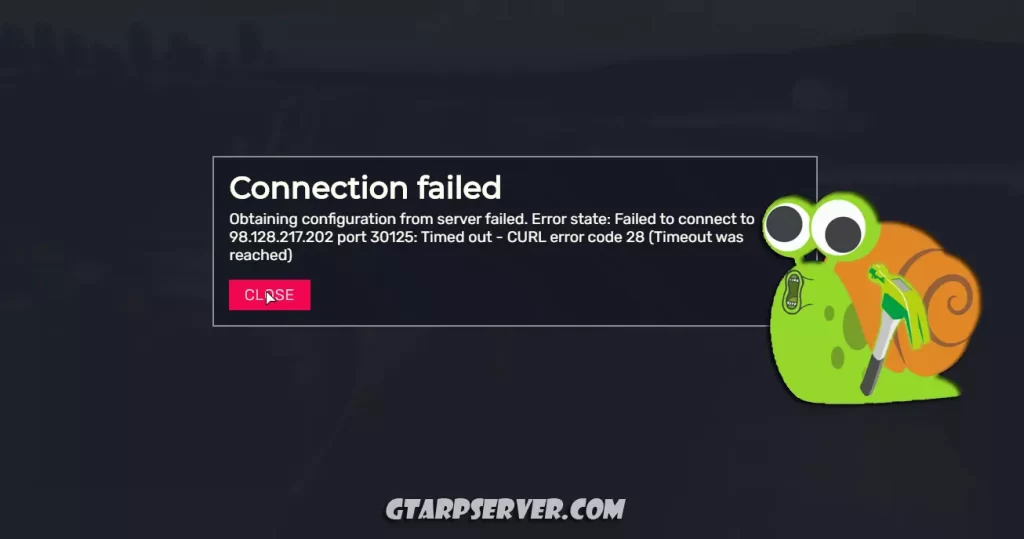
Step into our article where we will guide you through the process of fixing the CURL error code 28 “Timed out” in FiveM.
FiveM, the renowned multiplayer modification for Grand Theft Auto V, relies on CURL for a seamless network experience.
Nevertheless, encountering a CURL error code 28 can disrupt your FiveM adventures, particularly when it results in timeouts. This error often emerges when the communication between your client and the server surpasses the expected duration or encounters a connection issue. But worry not, as we are here to help you troubleshoot and resolve this issue, ensuring uninterrupted gameplay in FiveM.
In this article, we will provide you with a detailed guide on troubleshooting and resolving the CURL error code 28 “Timed out” in FiveM. We will explore potential causes and offer step-by-step solutions to help you get rid of this error and enjoy a seamless multiplayer experience. Let’s dive in and get your FiveM back up and running smoothly!
How to Fix Curl Connection Errors: CURL error code 28 “Timed out” in FiveM
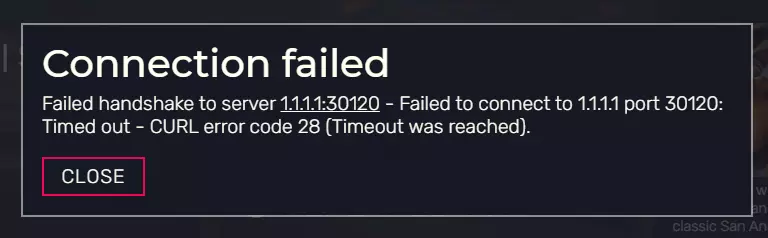
You were unable to connect to the server
The error code 28 in FiveM is a CURL error that indicates a timeout. This error can occur due to various reasons such as server issues, antivirus blocking FiveM, or incorrect port forwarding. Here are some solutions that you can try:
- Navigate to FiveM (C:UsersyouruserAppDataLocalFiveMFiveM.app) and delete the Cache folder.
- Clear your Windows DNS by pressing WIN + X, then press I, enter ipconfig /flushdns, and retry connecting to the FiveM server.
- On Windows search Windows defender firewall with advanced security, open it up, click on inbound rules top left, go to fivem_gtaprocess.exe and where it says private,public double click on it and go to advanced, then check the “domain” box and apply, do this to all fivem.gtaprocess.exe you can find .
If none of these solutions work for you, you can also try increasing the read_timeout and timeout in php.ini .
I hope this helps you fix the issue! Let me know if you have any other questions.
Causes:
If you’re a player:
- The server is unavailable
- The server has changed IP addresses
- You are using an old
cfx.reURL - The IP or host you entered was an incorrect server address
If you’re a server owner:
- Your server is unavailable
- Your server is not port forwarded properly
- Your server is not allowed through your firewall
Solutions:
For players:
Try clearing your Windows DNS:
- Press WIN+X, then press I
- Enter
ipconfig /flushdns - Retry connecting to the FiveM® server
- If that doesn’t work, you should contact the server owners to let them know you’re unable to connect.
For server owners:
- Make sure that FXServer is running
- Make sure FXServer is not blocked by a firewall or router
- Make sure your server has internet access
- Contact your server host if your networking issues continue
In conclusion, encountering the CURL error code 28 “Timed out” in FiveM can be frustrating, but with the right troubleshooting steps, you can overcome this issue. By understanding the potential causes, such as connection problems or timeouts, you can effectively address the problem and restore a smooth gameplay experience.
Throughout this article, we have provided you with valuable solutions and tips to resolve the CURL error code 28 in FiveM. Remember to check your network settings, ensure a stable connection, and consider adjusting timeout settings if necessary. Additionally, keeping your FiveM installation and mods up to date can also contribute to avoiding this error in the future. By following these steps, you can eliminate the CURL error code 28 and get back to enjoying all the thrilling multiplayer action in FiveM. Happy gaming!
See also: GTA RP Download | How to Download and Install GTA Roleplay
Do you like GTA RP? We’re counting on you! Follow us on Google News. Click here and then Follow. Also join the discussion on Facebook and Twitter !

Fivem
GTA RP Servers Download: How to Download and Play on PC
GTA RP Servers Download: Learn how to download and enjoy the immersive role-playing experience on your PC.

Welcome to the ultimate guide for gamers in 2023! In this year’s gaming landscape, one term has been making waves – GTA RP Servers Download 2023. Join us as we delve into the exciting world of GTA Role-Playing servers and show you how to download and immerse yourself in this thrilling PC gaming experience. (more…)
Fivem
What is the difference between GTA online and FiveM?
GTA Online vs Fivem – FiveM compared to GTA Online.
In this article, we will be discussing the differences between the FiveM and GTA Online games. This is a modded version of the GTA V game client that is designed to emulate the experience of a single-player game. It has a number of features that GTA Online does not have, such as the ability to teleport anywhere in the world, spawn cars, and the ability to set your own spawn point. (more…)
Fivem
How to download and install FiveM
Unlock limitless adventures: Master the art of download and install FiveM, opening the gateway to boundless gaming possibilities.

FiveM is a modification for Grand Theft Auto V enabling you to play multiplayer on customized dedicated servers, powered by Cfx.re.
Building upon years of development on the Cfx.re framework, which has existed in various forms since 2014, FiveM is the original community-driven and source-available GTA V multiplayer modification project. We put the community ― both players, server owners, and the greater GTA modding community ― first. (more…)