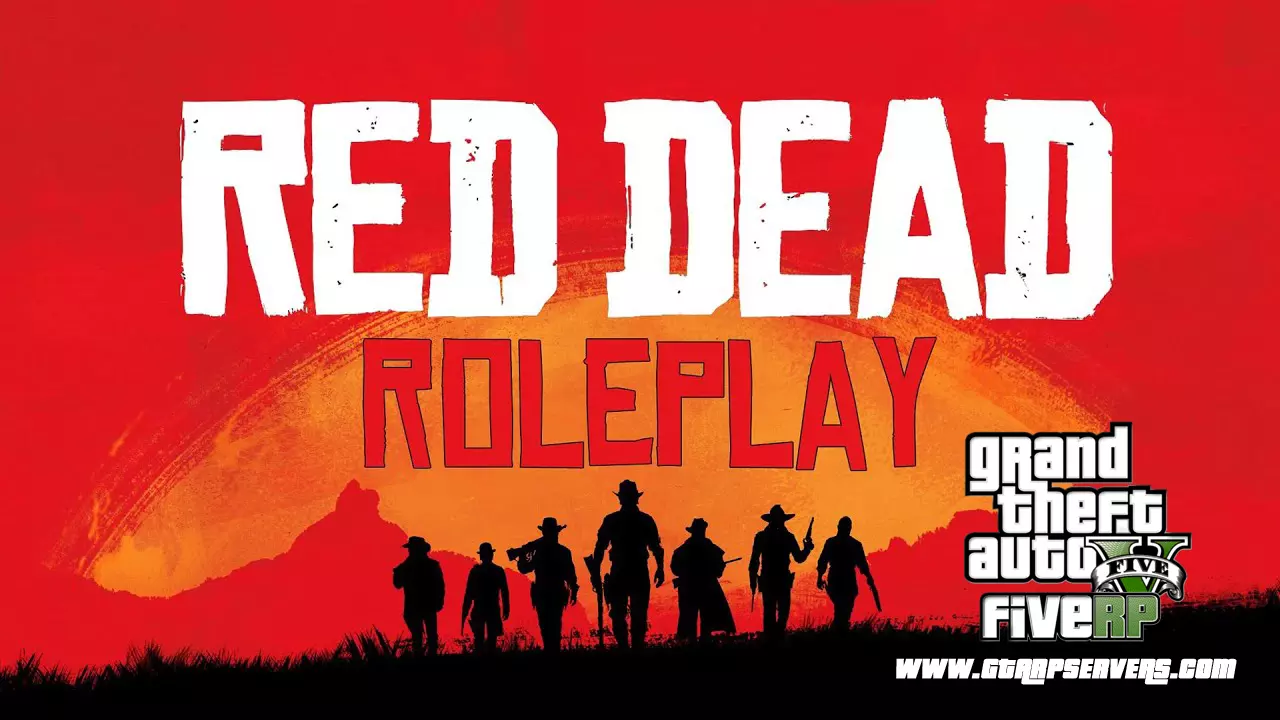Gaming
How to download and Install Redm?
Learn how to Download and Install Redm to play RDR2 RP on PC.

For avid fans of FiveM and GTA RP, a new frontier awaits. Learn how to install RedM, opening the door to Red Dead Redemption 2 RP, a roleplay mode akin to the beloved GTA RP. Developed by the same creators as FiveM, RedM bridges the gap, allowing you to immerse yourself in the world of Red Dead Roleplay alongside your GTA Roleplay adventures.
Now that Red Dead Redemption 2 Roleplay is on PC Let’s learn how to Download and Install Redm to play Red Dead Roleplay on PC.
How to download and Install Redm on PC?
- Visit redm’s official website “https://redm.net/” and click on “download button”;
- click run;
- Wait to download update files and updates;
- Find the Folder where your Red Dead Redemption 2 game is installed;
- Click yes to update Game Data,
- Wait for the Update Game Date to download;
- Open Redm and log in to your account if you don’t have an account create one;
- Open Redm and do not be surprised because it is identical to Fivem because it was created by the same developers;
- Open Rockstar Games Laucher will need it to be open to run Redm if you do not have an account create one;
- Locate a server of your choice;
- click connect and wait for the download;
- Choose your character’s gender in the game;
- Customize your Character;
- Have Fun!
Is there any doubt left? comments here so that we can help.
Also Read: How to install FiveM
Do you like GTA RP? We’re counting on you! Follow us on Google News. Also join the discussion on Facebook and Twitter !

Gaming
Discover the Top 5 biggest GTA RP servers for 2024!
Top five biggest GTA RP servers for the year

Grand Theft Auto RP, or GTA RP, has evolved into one of the preferred ways for fans of the franchise to enjoy GTA 5. Many long-time players have shifted their focus from the original game to this captivating roleplaying experience. In GTA RP, players must meet specific requirements to participate, in contrast to the official, more chaotic online mode provided by Rockstar Games. (more…)
Gaming
GTA RP iOS Download: A Guide to Roleplay on Your iPhone
Step into the World of GTA RP on Your iPhone – A Guide to iOS Roleplay.

Begin your Roleplay journey on your iPhone with GTA RP iOS download.
The gaming landscape is in a constant state of evolution, and with the rise of roleplaying games within Grand Theft Auto V, GTA RP has been gaining popularity. However, many users who are well-versed in roleplay often wonder if it’s possible to experience GTA RP on their iOS devices, such as iPhones or iPads. In this guide, we’ll walk you through the process of downloading and playing GTA RP on your Apple device. (more…)
Fivem
GTA RP Servers Download: How to Download and Play on PC
GTA RP Servers Download: Learn how to download and enjoy the immersive role-playing experience on your PC.

Welcome to the ultimate guide for gamers in 2023! In this year’s gaming landscape, one term has been making waves – GTA RP Servers Download 2023. Join us as we delve into the exciting world of GTA Role-Playing servers and show you how to download and immerse yourself in this thrilling PC gaming experience. (more…)