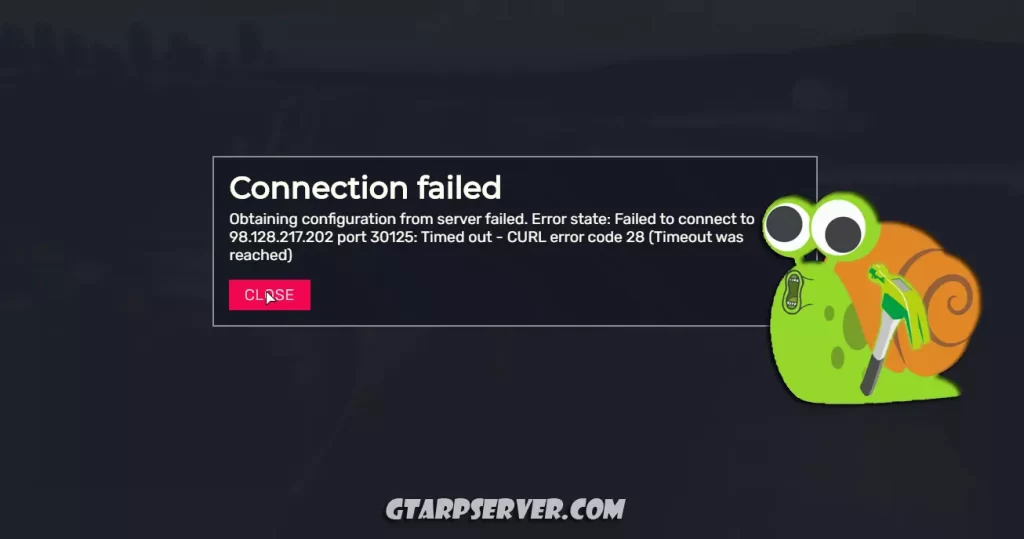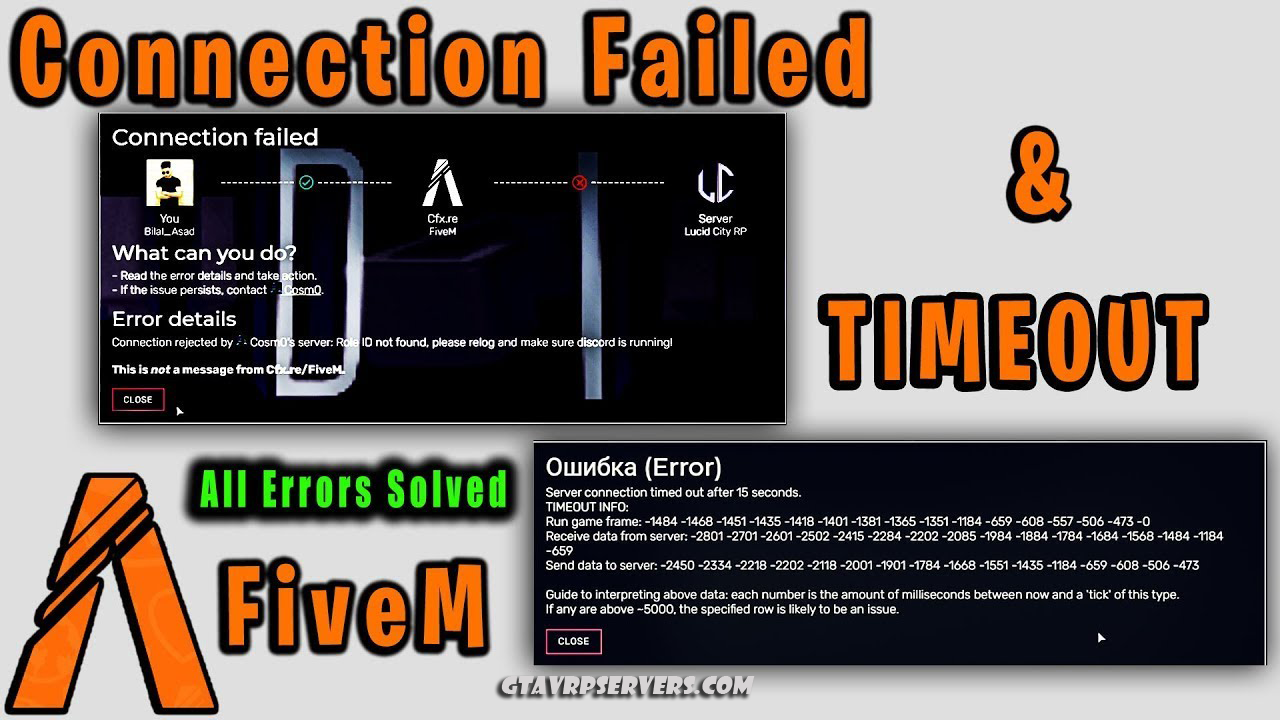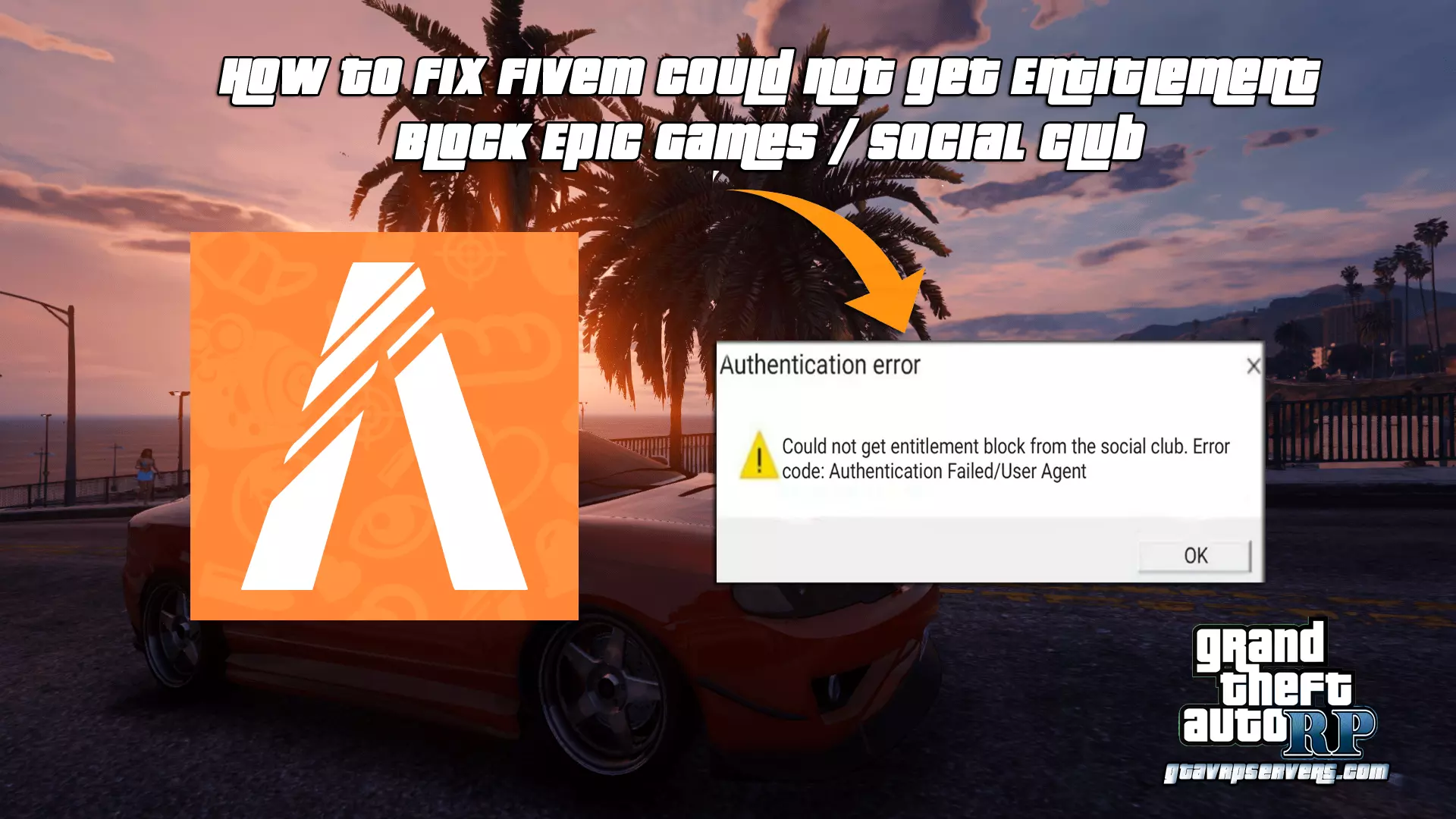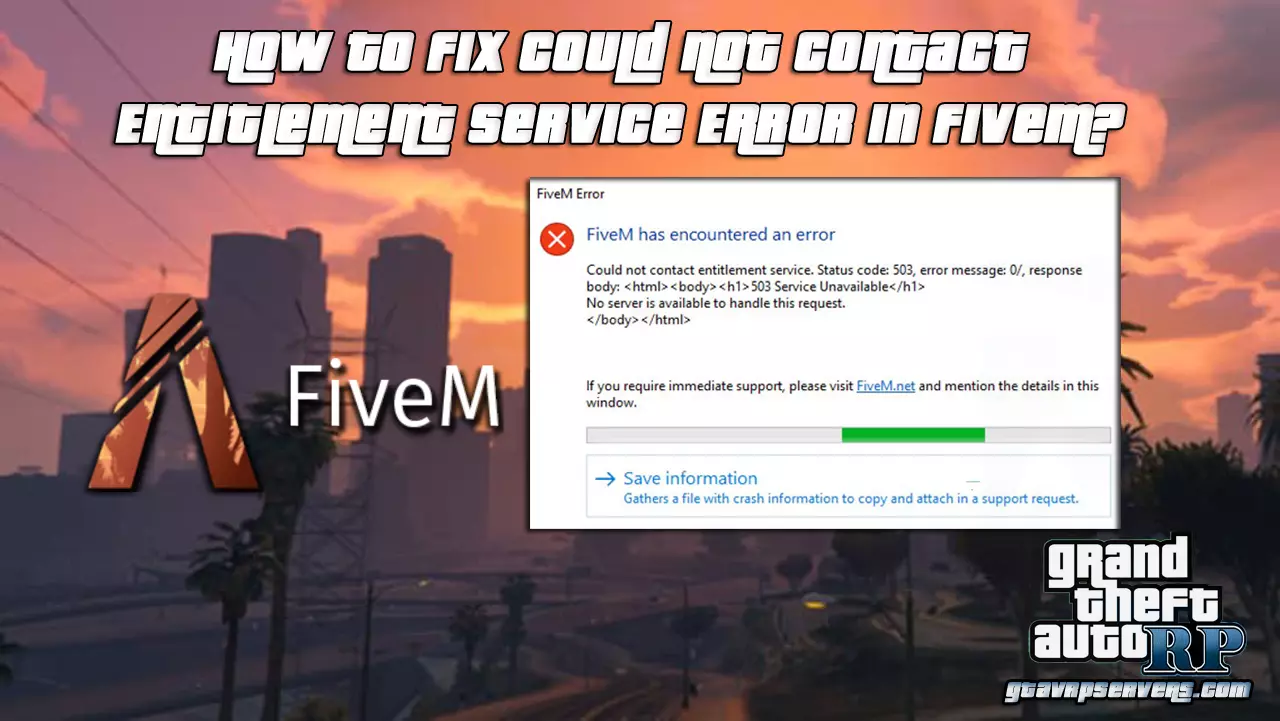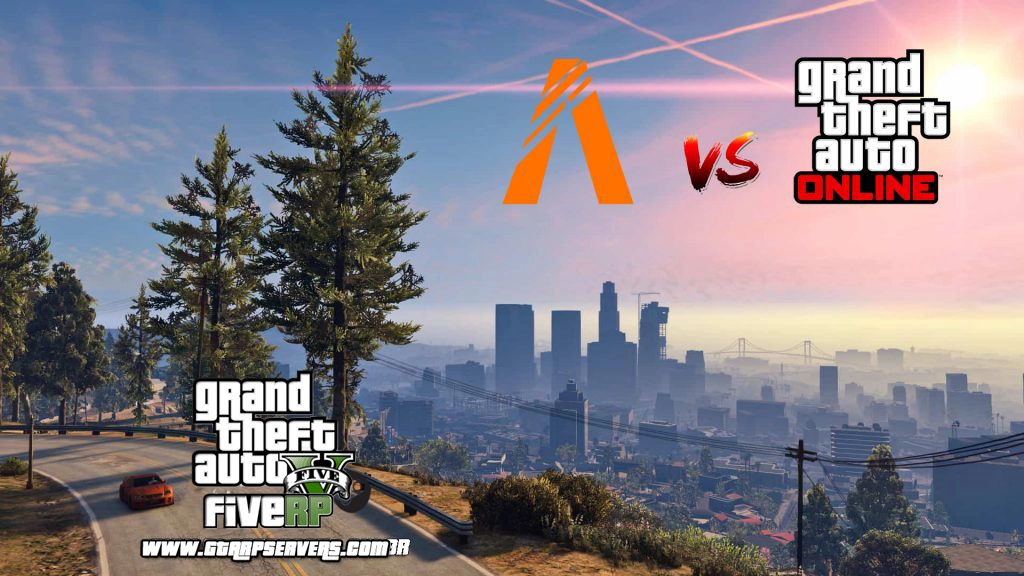Fivem
How to Fix FiveM Connection Error Failed | Time Out | FiveM Crashing Fix
How to Fix FiveM Connection Error Failed | Time Out | FiveM Crashing Fix

How to Fix FiveM Connection Error Failed (Image via GTA RP Servers)
The FiveM App Connection Failed error occurs when you attempt to join the server after it has restarted. You have to follow the simple steps to get rid of this error.
- How To Fix FiveM – Crashes & Errors On FiveM In Windows 10/8/7
- How to Fix FiveM could not get Entitlement Block Epic Games / Social Club
How to Fix FiveM Connection Error Failed
Hey guys, How to Fix FiveM Connection Error Failed | Time Out – FiveM Encountered An Error!! – FiveM Crashing Fix All Errors Easily 2023!!
- How To Fix Could Not Contact Entitlement Service Error in FiveM?
- How To Download FiveM On PC (Easy Guide)
- How to Fix FiveM App Connection Failed Error step by step
- 1. You will need to search for the command prompt and click on “run as administrator”.

Abra o command prompt como administrador (Image via GTA RP Servers)
- 2. Type “ipconfig/flushdns” and press the enter button.

Run the command ipconfig/flushdns (Image via GTA RP Servers)
- 3. After that, type “netsh winsock reset” and hit the enter

Run the command netsh winsock reset (Image via GTA RP Servers)
- 4. Then you have to type the exit command and press enter to close the cmd interface.

exit cmd (Image via GTA RP Servers)
- 5. After that, search of control panel and go for open it up.

search of control panel (Image via GTA RP Servers)
- 6. Navigate to Network and internet.

Network and internet (Image via GTA RP Servers)
- 7. Then go to Network and sharing center.

Network and sharing center (Image via GTA RP Servers)
- 8. Tap on Change adaptor setting.

networking sharing center (Image via GTA RP Servers)
- 9. After that, left click on Ethernet and go to its properties.

Change adapter settings (Image via GTA RP Servers)
- 10. Tap on internet protocol version 4 (TCP/IPv4) and go to properties.

IPV4 (Image via GTA RP Servers)
- 11. You will need to enable DNS server, input 1.1.1.1 in “Preferred DNS server” 1.0.0.1 in “Alternate DNS server” and press OK.

dns (Image via GTA RP Servers)
- 12. Now you have to restart your PC to check if the problem is resolved.

restar your pc (Image via GTA RP Servers)
- How to Fix FiveM Connection Error Failed | Time Out | FiveM Crashing Fix

Fivem
GTA RP Servers Download: How to Download and Play on PC
GTA RP Servers Download: Learn how to download and enjoy the immersive role-playing experience on your PC.

Welcome to the ultimate guide for gamers in 2023! In this year’s gaming landscape, one term has been making waves – GTA RP Servers Download 2023. Join us as we delve into the exciting world of GTA Role-Playing servers and show you how to download and immerse yourself in this thrilling PC gaming experience. (more…)
Fivem
What is the difference between GTA online and FiveM?
GTA Online vs Fivem – FiveM compared to GTA Online.
In this article, we will be discussing the differences between the FiveM and GTA Online games. This is a modded version of the GTA V game client that is designed to emulate the experience of a single-player game. It has a number of features that GTA Online does not have, such as the ability to teleport anywhere in the world, spawn cars, and the ability to set your own spawn point. (more…)
Fivem
How to download and install FiveM
Unlock limitless adventures: Master the art of download and install FiveM, opening the gateway to boundless gaming possibilities.

FiveM is a modification for Grand Theft Auto V enabling you to play multiplayer on customized dedicated servers, powered by Cfx.re.
Building upon years of development on the Cfx.re framework, which has existed in various forms since 2014, FiveM is the original community-driven and source-available GTA V multiplayer modification project. We put the community ― both players, server owners, and the greater GTA modding community ― first. (more…)