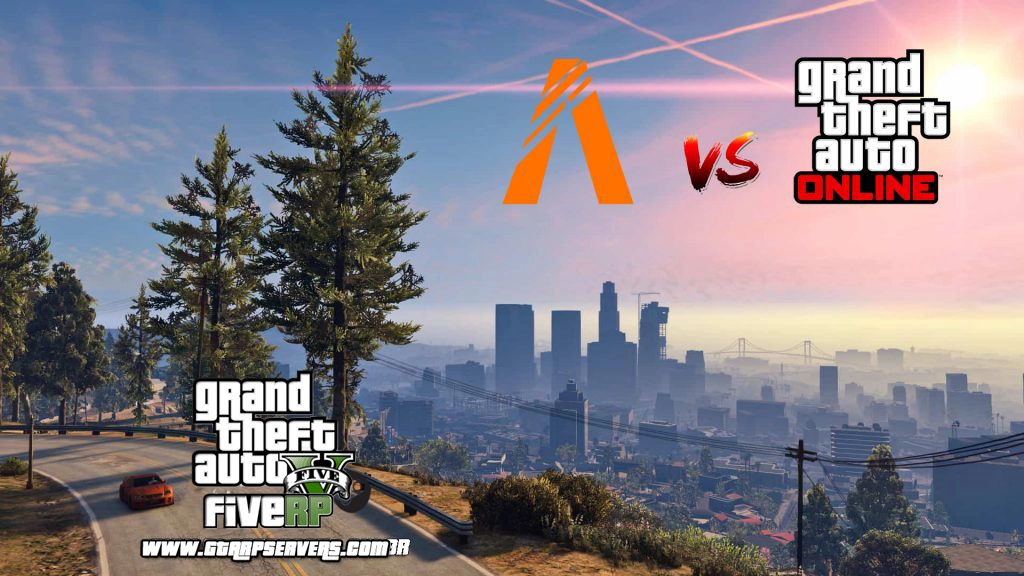Fivem
How to Make a FiveM Server in 2023
How to Make a FiveM Server in 2023

How to Make a FiveM Server in 2023 (Image via GTA RP Servers)
FiveM is a popular multiplayer modification for the PC version of Grand Theft Auto V that allows players to create custom servers and play together in a variety of game modes. In 2023, creating a FiveM server is still a great way to create a unique gaming experience and build a community of like-minded players. Whether you’re an experienced server administrator or new to the world of multiplayer gaming, this guide will provide you with a step-by-step process for creating a FiveM server in 2023.
From obtaining a dedicated server to installing mods and scripts, this guide will cover everything you need to know to create a successful FiveM server. So, let’s get started!
Create FiveM Server 2023.
Sure, here’s a step-by-step guide on how to make a FiveM server in 2023:
- Obtain a dedicated server: The first step is to obtain a dedicated server. You can either purchase a dedicated server from a hosting company or use your own hardware.
- Install FiveM on your server: Once you have obtained a dedicated server, the next step is to install FiveM on your server. To do this, follow these steps:
- Log in to your server via Remote Desktop or another remote access tool.
- Download the FiveM server files from the official FiveM website.
- Extract the downloaded files to a folder on your server.
- Open the folder where you extracted the FiveM server files and run the “run.bat” file to start the server.
- Configure your server: After installing FiveM on your server, you will need to configure your server by modifying the “server.cfg” file. This file is located in the “server-data” folder of your FiveM server directory.
Here are some basic settings that you can modify in the “server.cfg” file:
- Set the server name and description.
- Set the server tags, which will help players find your server in the FiveM server browser.
- Set the maximum number of players that can connect to your server.
- Set the language and time zone of your server.
- Configure the permissions for players and admins.
- Install mods and scripts: Once you have configured your server, you can install mods and scripts to enhance the gameplay experience. You can find a variety of mods and scripts on the FiveM forums and other online communities.
Here’s how to install mods and scripts on your FiveM server:
- Download the mod or script that you want to install.
- Extract the downloaded files to a folder on your computer.
- Upload the extracted files to your FiveM server using a file transfer tool like FileZilla.
- Add the mod or script to the “server.cfg” file by adding the following line: “start [folder name]” where “folder name” is the name of the folder where you extracted the mod or script files.
- Launch your server: Once you have installed the mods and scripts that you want to use on your server, you can launch your FiveM server and invite players to join.
Here’s how to launch your FiveM server:
- Open the “run.bat” file in your FiveM server directory.
- Wait for the server to start up.
- Open FiveM on your computer and connect to your server using the server name and IP address.
- Invite players to join your server and start playing!
It’s important to remember that FiveM servers are subject to the terms of service and guidelines provided by FiveM. Be sure to comply with these rules to avoid any potential legal issues.
How to Make a FiveM Server in 2023

Fivem
GTA RP Servers Download: How to Download and Play on PC
GTA RP Servers Download: Learn how to download and enjoy the immersive role-playing experience on your PC.

Welcome to the ultimate guide for gamers in 2023! In this year’s gaming landscape, one term has been making waves – GTA RP Servers Download 2023. Join us as we delve into the exciting world of GTA Role-Playing servers and show you how to download and immerse yourself in this thrilling PC gaming experience. (more…)
Fivem
What is the difference between GTA online and FiveM?
GTA Online vs Fivem – FiveM compared to GTA Online.
In this article, we will be discussing the differences between the FiveM and GTA Online games. This is a modded version of the GTA V game client that is designed to emulate the experience of a single-player game. It has a number of features that GTA Online does not have, such as the ability to teleport anywhere in the world, spawn cars, and the ability to set your own spawn point. (more…)
Fivem
How to download and install FiveM
Unlock limitless adventures: Master the art of download and install FiveM, opening the gateway to boundless gaming possibilities.

FiveM is a modification for Grand Theft Auto V enabling you to play multiplayer on customized dedicated servers, powered by Cfx.re.
Building upon years of development on the Cfx.re framework, which has existed in various forms since 2014, FiveM is the original community-driven and source-available GTA V multiplayer modification project. We put the community ― both players, server owners, and the greater GTA modding community ― first. (more…)